Maximizing Efficiency in Three-Person Office Workstations


Intro
Creating an inviting and functional workspace for three individuals is not just a task; it's an art form that blends psychology, aesthetics, and practicality. In today's collaborative environment, where teamwork drives innovation, optimizing a three-person office workstation can significantly enhance productivity and morale. The modern workplace is under constant evolution, and understanding how to best utilize space is paramount.
Team dynamics play a vital role in how effectively work gets done, and the design of a workstation can either bolster or hinder that dynamic. When it comes to furniture, layout, and technology integration, every choice can make a considerable impact. From comfort to aesthetics, every detail counts. This article will explore the nitty-gritty of setting up a three-person office workstation, offering insights that are applicable whether you're an interior designer, office manager, or simply someone looking to optimize your home office setup.
We will delve into furniture styles that resonate with both modern and traditional sensibilities, assessing how color and material trends influence both form and function. Moreover, we’ll discuss practical care tips aimed at prolonging the lifespan of your office furniture. Each section aims to provide actionable advice backed by real-world examples, ensuring that you leave with not just theoretical knowledge but also practical wisdom for installation, usage, and maintenance of your three-person workstation.
Prelude to Three-Person Office Workstations
The modern office is evolving at a remarkable pace. With changing work habits and increased emphasis on teamwork, the three-person office workstation has emerged as a focal point for enhancing productivity and collaboration. This article delves into optimizing such workstations, highlighting their significance amidst the dynamics of a contemporary workspace.
A three-person setup offers various advantages that cater to the needs of small teams. It fosters collaboration while ensuring that individuals still have their own space to focus on tasks. The compactness of a three-person workstation can also lead to unique designs that encourage engagement and camaraderie among coworkers. The expectation here is not solely about cramming three desks together; rather, it is about creating an environment ripe for creativity and efficiency.
Let’s break down key aspects surrounding these workstations.
- Heightened Communication: Smaller teams benefit from face-to-face interactions, which can lead to more spontaneous discussions.
- Space Optimization: Effectively utilizing limited floor space can enhance aesthetics and functionality, making it essential to survey layout possibilities.
- Fostering Inclusivity: By designing a workstation for three, the balance between personal space and collaborative area becomes crucial. This setup can promote a sense of belonging within the team, leading to improved morale.
Essentially, the goal is to encourage positive interactions while maintaining an emphasis on personal productivity. Keeping these elements in mind, the foundation is laid to explore the concept and dynamics that these expensive setups need.
Understanding the Concept
To fully grasp the nuances of a three-person workstation, one must dive into the core concept. Unlike traditional office layouts that may favor a more segmented approach, the three-person workstation unites functionality with design. It stems from the understanding that close-knit teams experience greater productivity through proximity.
This concept aligns with theories that suggest teams perform better when they can communicate freely and share resources efficiently. Key elements to consider while designing these workstations include ensuring adaptability and flexibility. A workspace that accommodates various activities—like brainstorming sessions and individual tasks—can prove to be immensely beneficial.
In its essence, the three-person workstation serves as a microcosm designed for teamwork. Key focal points include:
- Modular Design: Options to rearrange furniture based on project needs.
- Shared Resources: Common access to technology or supplies disproportionately enhances workflow.
- Visual Interaction: Increasing the visual field encourages more natural communication, breaking down barriers that often exist in larger setups.
Importance of Team Dynamics
To understand the efficacy of a three-person workstation, one must take a closer look at team dynamics. This goes well beyond just working together; it encompasses how individuals relate to each other within the context of their roles. Inherently, strong team dynamics are critical for optimal performance.
What makes this significant?
- Trust Building: Proximity fosters relationships, and with better relationships comes increased trust, leading to smoother teamwork.
- Conflict Resolution: Teams of three can deal with disagreements more promptly, as there are fewer misunderstandings stemming from communication gaps.
- Role Clarity: In smaller teams, each member’s responsibilities are often more defined, allowing for a clearer understanding of who is responsible for what.
The goal here is simple: create an atmosphere where team members feel valued and respected. When structured effectively, three-person workstations can help cultivate such an environment. As we continue exploring design aspects and collaboration methods, keep these concepts and dynamics at the forefront of your strategy.
"An effective workstation is the canvas upon which teams paint productivity, not a mere desk crammed into a corner."
Designing the Ideal Workspace
Designing an optimal workspace for three people is more than just slapping together some desks and chairs. It’s about fostering an environment that enhances productivity and encourages positive collaboration. When office spaces are thoughtfully designed, they can become a catalyst for creativity and teamwork. The arrangement and outfitting of the area directly affect not just how individuals perform but also how they interact with one another.
Space Calculation and Layout
Before the paint dries, laying out the space is crucial. An efficient workstation layout maximizes not just the physical area but also the interpersonal dynamics that emerge from it. The key elements to consider include:
- Proportions: Measure the area very carefully to ensure there's enough room to move around without hindrance. Too cramped an environment can lead to irritability and frustration.
- Functional Zones: Creating distinct functional areas allows for different types of work to be done simultaneously. For example, designate areas for concentration, collaboration, and casual discussion spaces.
- Traffic Flow: An intuitive layout minimizes disruptions. Think about how people move in and out of the workspace. Clear paths can facilitate easy access to shared resources while keeping distractions to a minimum.
- Privacy: Sometimes, too much togetherness isn’t a good thing. Consider the use of screens or partitions to carve out personal space while still maintaining a cohesive setup.
Incorporating these factors ensures that every inch of space is put to good use, reflecting an organized and harmonious working atmosphere.
Ergonomics and Comfort
When it comes to workstations, comfort can't be overstated. A comfortable setup contributes significantly to employee satisfaction and reduces the risk of injury or fatigue. Here are a few pointers:
- Adjustable Desks: Investing in height-adjustable desks can accommodate different body types and preferences. They allow for both sitting and standing, making it easier to adjust posture throughout the day.
- Quality Seating: The chair is an unsung hero in the workplace. Ergonomic chairs with proper lumbar support can make a world of difference, keeping users comfortable for long stretches. Look for options that allow adjustments to seat height, backrest angle, and armrests.
- Keyboard and Monitor Placement: Proper positioning can help prevent strain. Monitors should be at eye level and screens should be arm’s length away. Keyboards should be positioned to keep wrists aligned to help avoid issues such as Carpal Tunnel Syndrome.
- Personalized Comfort: Everyone has different comfort levels. Offering options for footrests, cushions, or even desk plants can create a homier feel that speaks to individual preferences while promoting overall well-being.
Achieving a good balance between functionality and comfort is paramount. A well-thought-out workspace design acknowledges and addresses these needs to promote both efficiency and employee well-being.
Furniture Selection for Three-Person Workstations
Choosing the right furniture for a three-person workstation is pivotal to creating an environment where collaboration flourishes. This choice goes beyond simple aesthetics; it encompasses functionality, ergonomics, and the spatial dynamics of the office. A well-thought-out selection promotes not only productivity but also a sense of unity among team members. The furniture you choose can facilitate communication and enhance overall workplace satisfaction.


Desks and Work Surfaces
When it comes to desks, size and configuration play vital roles. A long, rectangular desk may offer adequate space for three individuals, but consider L-shaped or U-shaped desks that encourage face-to-face interaction. These designs not only optimize the work surface but also help manage personal space. Just remember, if space is tight, a compact bench desk could work wonders too, offering enough elbow room without making the area feel cramped.
Important Considerations for Desks:
- Adjustability: Look for desks that allow for height modifications to cater to different preferences.
- Integrated Power Outlets: Desks with built-in charging stations reduce cable clutter and improve accessibility.
- Material: Choose durable surfaces, such as high-quality laminate or wood, which withstand wear and tear.
Seating Options
Selecting the right seating is another vital aspect, since employees spend lengthy hours in their chairs. Comfort must be balanced with support and mobility. The ideal seating should facilitate movement and encourage an upright posture. Consider adjustable ergonomic chairs that provide lumbar support to help prevent discomfort and fatigue.
Key Factors for Seating:
- Mobility: Rolling chairs are excellent for quick movement across the workspace.
- Material: Breathable fabrics can prevent overheating and enhance comfort.
- Width and Height: Ensure chairs can accommodate a variety of body types, which promotes inclusivity.
Storage Solutions
Effective storage solutions are the backbone of an organized workstation. With three people, finding a balance between individual needs and shared resources is essential. Multi-functional storage units or modular shelving can offer solutions that fulfill both personal and collaborative storage needs. Having dedicated spots for files and supplies reduces clutter and enhances productivity, making everything easier to access and less likely to clutter the shared space.
Strategies for Storage:
- Vertical Space: Utilize vertical cabinets or wall shelves to maximize floor space.
- Personal Lockers: Small lockers can give team members a place to securely store personal items.
- Shared Units: A communal filing cabinet can serve everyone’s organizational needs while maintaining the room’s cohesiveness.
Creating a successful three-person workstation begins with thoughtful furniture selection. By considering specific needs around desks, seating, and storage solutions, you lay the groundwork for an effective and comfortable work environment.
Effective Collaboration Strategies
Creating a workspace that fosters effective collaboration is essential in a three-person office station. This environment must transcend mere physical space; it implicates communication methods, the tools used, and the personal interactions of team members. By optimizing collaboration strategies, teams can enhance productivity, build unity, and achieve collective goals. This section dives into the potent strategies that can kick-start effective collaboration, making sure that each member feels connected and energized.
Encouraging Communication
When it comes to collaboration, open lines of communication are like the lifeblood of a team. Without them, ideas are bound to wither and die, lost in the shuffle of personal agendas. Encouraging communication means introducing an array of methods that cater to different personalities and preferences within the group.
- Regular Check-ins: Daily or weekly catch-ups can help establish a rhythm, allowing team members to share updates and challenges. These check-ins don’t have to be lengthy but can serve as a platform for immediate concerns and brainstorming sessions.
- Open-Door Policies: Foster an environment where team members feel comfortable approaching their colleagues or even management without hesitation. Such a policy encourages transparency and builds trust among team players.
- Feedback Channels: Creating avenues for constructive feedback promotes dialogue and learning. Anonymous surveys can help team members voice their thoughts freely, contributing to a more honest atmosphere.
Overall, when people feel heard, they are more likely to contribute meaningfully. The right form of communication solidifies team cohesion, transforming the dynamics of teamwork into something vital and emissions-free.
Utilizing Collaborative Tools
In today's tech-driven world, leveraging collaborative tools can streamline communication and maximize productivity. Several options are available to enhance collaborative efforts and integrate teams that may be working in overlapping niches or even remotely. Here are some tools worth considering:
- Project Management Software: Platforms like Trello or Asana can organize tasks and track progress seamlessly. They convert chaos into clarity, showing who’s doing what and when.
- Communication Apps: Tools like Slack or Microsoft Teams facilitate instantaneous conversations, eliminating the lag often associated with emails. These platforms allow for organized channels based on projects and initiatives, making information retrieval straightforward.
- File Sharing Solutions: Google Drive or Dropbox are indispensable for allowing easy access to shared documents, ensuring everyone is on the same page, literally and figuratively.
- Virtual Whiteboards: Applications like Miro offer spaces for brainstorming and co-creating, replicating the traditional whiteboard but with the added benefit of being accessible from anywhere.
"The right tools can transform your collaborative experience from a heavy burden into a seamless operation."
By utilizing these tools, teams can mitigate misunderstandings, share knowledge effortlessly, and ensure that everyone can participate in the creative process. When communication and collaboration tools are used in harmony, they play a pivotal role in boosting not only productivity but also morale among team members.
Technology Integration in Workstations
Technology integration plays a pivotal role in the effectiveness of a three-person office workstation. In today’s fast-paced work environment, where collaboration and efficiency are paramount, the right technology can significantly enhance productivity and foster seamless communication among team members. By embedding advanced tech solutions, a workstation not only gains functional value but also transforms into a hub of creativity and innovation.
Choosing the Right Equipment
Selecting the right equipment involves careful consideration of both current needs and future requirements. A workstation should be equipped with tools that promote interaction and efficiency. This could range from high-quality monitors that allow for easy sharing of visuals to ergonomic keyboards that reduce strain and increase comfort.
One of the essential items to consider is a multi-screen setup. Research indicates that using two monitors can boost productivity by up to 50%. This isn’t just about size; it’s about the ease of accessing information simultaneously and minimizing time wasted in switching tasks. Furthermore, wireless technology simplifies connectivity and reduces clutter, making the workspace not only functional but also aesthetically pleasing.
Another key element is the collaboration software used. Programs like Microsoft Teams and Slack have revolutionized how teams communicate, making real-time messaging and document sharing possible. Choosing the right software hinges on the team's specific needs—some may prioritize video conferencing capabilities, while others focus on project management tools.
Ultimately, investing in the right equipment is not merely a cost, but a strategic decision that can drive the work dynamic and enhance overall output.
Implementing Smart Solutions
Smart solutions are where technology truly shines in optimizing three-person workstations. These can range from integrated smart systems to simple automation tools designed to streamline daily tasks. For instance, incorporating smart lighting that adjusts based on the time of day can enhance mood and productivity. Research suggests that proper lighting can lead to a 15% improvement in work efficiency.
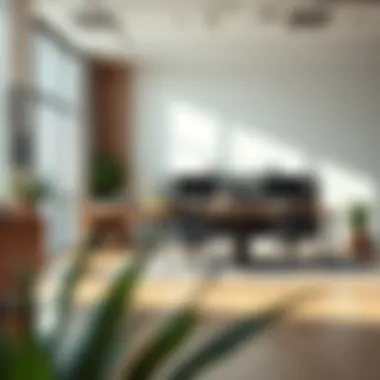

Moreover, IoT devices (Internet of Things) can aid in maintaining a conducive work environment. Imagine a scenario where the temperature adjusts automatically for comfort or when air quality monitors prompt necessary changes. This not only boosts employee well-being but also ensures functionality without manual intervention.
Here’s a quick rundown of smart solutions to consider:
- Automated Climate Control: Keeps your workspace comfortable.
- Smart Plugs and Timers: Optimize energy use by scheduling equipment according to work hours.
- Collaboration Tools: Use applications that enhance interaction, like virtual whiteboards or mind mapping software.
Incorporating these smart technologies into the layout of a workstation can provide significant benefits in terms of time management and energy efficiency.
A well-integrated workstation is not just about technology; it’s about creating an ecosystem that encourages collaboration, creativity, and productivity.
For further learning on office technologies, you can explore resources like Wikipedia and Britannica.
By taking these steps into account, you'll better equip your three-person workstation to meet the evolving demands of contemporary work, propelling your team's performance to new heights.
Aesthetics and Personalization
Creating a three-person office workstation isn't just about functionality; it’s also about how the space looks and feels. A well-designed workspace can significantly affect mood, creativity, and productivity. Aesthetics and personalization play a crucial role in crafting an environment where team members feel comfortable and engaged.
Having an inviting atmosphere not only helps in making the work less daunting, but it also reflects the organization’s values and culture. Spaces that embrace colors, textures, and layouts that resonate with the individuals using them tend to foster a sense of belonging. This personal connection encourages collaboration, as team members are more likely to engage freely when they feel at home in their environment.
The insightful blending of aesthetic appeal with personalized touches results in a workstation that’s not only functional but also uplifting. It's worth noting that each element, from color schemes to decor, can evoke emotions and influence behavior in complex ways. Thoughtful integration of aesthetics shouldn’t be an afterthought; it should be a guiding principle in the layout of an effective office workspace.
Creating an Inviting Atmosphere
An inviting atmosphere is critical for any workspace, particularly in a setup designed for three people. Here are a few key components to consider:
- Color Psychology: Different colors can provoke various emotional responses. Soft blues and greens tend to evoke calmness, while yellows and oranges might spur creativity and energy. Choosing a color palette that aligns with team activities can set the mood.
- Lighting: Natural light is a game changer. Positioning workstations near windows not only provides good lighting but also connects employees with the outdoors. When natural light isn’t an option, layered lighting solutions, including task and ambient lights, can create a warm environment.
- Textures and Materials: The use of materials like wood, fabrics, and metals can add depth. Mixing textures can break the monotony of a sterile office atmosphere. For example, combining a sleek metal desk with wooden shelves can create a balanced look.
Creating this inviting atmosphere helps in reducing stress and instilling a positive mindset which directly impacts productivity.
Incorporating Personal Touches
Personalization is where character comes into play. Encouraging team members to infuse their personalities into the workspace can lead to greater comfort and satisfaction. Here’s how to weave in personal touches:
- Personalized Decor: Allow team members to decorate their areas with items that reflect their interests, whether it be artwork, photographs, or awards. This not only boosts morale but fosters ownership of the workspace.
- Flexible Spaces: Providing a space for team members to collaborate, break, or brainstorm outside their desks can enhance the creative flow. Think bean bags or standing tables that can be easily rearranged as needed.
- Plants: Incorporating greenery brings warmth and a sense of calm. Plants such as succulents or peace lilies require minimal care but positively impact air quality and ambiance.
Integrating these considerations in an office workspace can transform not only how the environment looks, but also how team members interact with each other. When the workstation feels uniquely tailored, it ignites creativity and enhances the work experience.
"A workspace that reflects the personalities of its users fosters collaboration and boosts morale, leading to a happier and more productive team."
For additional insights on creating an enviable office atmosphere, you can check out resources on sites like Wikipedia or Britannica.
Sustainability in Office Design
In today's ever-changing environment, sustainability has become a crucial factor in office design, especially when it comes to three-person workstations. This emphasis on sustainability goes beyond just eco-friendly materials or reducing waste; it ties directly into the broader impacts such as employee well-being, cost-efficiency, and corporate responsibility. Embracing sustainable practices not only benefits the planet but also enhances the productivity and morale of the workforce. With an increasing number of companies prioritizing green initiatives, integrating sustainability into office design is no longer optional—it’s a necessity.
The benefits of creating an eco-friendly workspace are numerous. When employees feel like their workplace respects the environment, research shows that they tend to be more engaged and motivated. A workplace designed with sustainability in mind often fosters a sense of community responsibility and pride. It's like giving a boost not only to the planet but also to the productivity and creativity of each individual. There’s a deeper connection when workstations reflect an organization’s values, displaying dedication to sustainability.
Selecting Eco-Friendly Materials
When it comes to selecting materials for a three-person office workstation, the options are plentiful but not all are created equal. Choosing eco-friendly materials is essential for sustainable design. These materials typically have lower environmental impacts, whether in their manufacturing, use, or disposal phases.
- Recycled Surfaces: Desks made from reclaimed wood or recycled metal are great options. Not only do they reduce the need for new resources, but they often come with unique stories, adding character to the space.
- Low-VOC Paints: Utilizing paints and finishes that emit low volatile organic compounds can significantly improve indoor air quality, resulting in a healthier environment for everyone.
- Sustainable Fabrics: For seating options, look for upholstery made from materials like organic cotton, hemp, or recycled polyester. These choices are not only environmentally friendly but also often more durable.
Incorporating materials like bamboo can also be beneficial due to its rapid growth and renewability. Organizations might find that these choices align better with their mission as they seek to present themselves as modern and responsible leaders in sustainability.
Reducing Waste and Energy Consumption
Reducing waste and energy consumption is another cornerstone of sustainable office design. Workstations can be designed in a way that minimizes waste while optimizing cost savings and resources. Here are few effective strategies:
- Smart Technology: Implementing smart devices in the workplace can lead to lower energy use. Smart lighting systems, for example, can automatically adjust based on the amount of natural light in the room.
- Waste Management Systems: Clearly labeled recycling and compost bins should be placed around workstations to encourage proper waste sorting. This minimizes landfill contributions and promotes greener practices.
- Paperless Solutions: Encouraging digital communication over printed documents cuts down on waste. Employing project management tools and digital collaboration software helps teams communicate efficiently without relying on paper.
"Integrating sustainability into the workspace goes beyond aesthetics; it is a commitment to the future of both the planet and employees' productivity."
Case Studies: Successful Implementations


Understanding how real-world examples of three-person office workstations come together offers invaluable insights into best practices and potential pitfalls. Analyzing successful implementations serves several purposes. It not only illustrates design effectiveness and collaboration strategies, but also provides tangible proof of ideas discussed earlier, helping readers visualize what’s achievable in their own spaces.
Corporate Examples
In the corporate realm, companies are increasingly shifting from traditional cubical layouts to more collaborative environments. One such organization is Salesforce, which has reimagined its workspace to foster team interactions. Their three-person office workstations are designed with glass dividers allowing openness without sacrificing privacy. This set-up not only promotes natural light but also enhances visibility among team members, making it easy to engage in discussions with minimal barriers.
Key elements in Salesforce’s approach include:
- Flexible furniture options that can be rearranged based on project needs.
- Inclusion of collaboration zones nearby, where teams can gather for brainstorming sessions.
- Technology integration with screens capable of sharing content wirelessly, making presentations simple and efficient.
By showcasing this kind of workspace, Salesforce exemplifies how thoughtful design can significantly enhance communication and productivity among teams.
Creative Solutions from Startups
Startups often have the advantage of flexibility in their work environments, allowing for innovative designs that reflect their brand identity. For instance, the co-working space WeWork provides a striking example of how to optimize shared workstations for small teams. Their three-person setups feature modular furniture, such as foldable desks that can accommodate varying group sizes. This adaptability is key in a startup environment, where team sizes can shift rapidly as ideas evolve.
A few standout initiatives from WeWork include:
- Colorful, inspiring designs that embody the startup culture, often including local artists’ work.
- Shared amenities like lounges and meeting rooms close by, fostering spontaneous interactions.
- Focus areas that are acoustically treated, ensuring teams can work without disturbance, while also having the option to brainstorm in more dynamic spaces.
The unique workspace designs in such startups allow for a fluid work experience that's increasingly becoming a hallmark of modern office culture.
In the end, learning from both corporate giants and innovative startups equips readers with a diverse perspective on integrating functionality and aesthetics into their own three-person office workstations. This understanding supports numerous design approaches, improving the collaborative work experience for various teams.
Future Trends in Office Workstations
As we navigate through the unprecedented changes in how we work, the dynamics of office workstations are evolving rapidly. The importance of understanding future trends in office workstations cannot be overstated in the context of enhancing collaborative environments. The shift towards remote flexibility, the requirement for adaptive design, and the necessity of meeting varied employee expectations underline the need for continual improvement in workplace setups. Let's explore these trends in detail.
The Rise of Hybrid Workspaces
Hybrid workspaces are no longer just a buzzword; they have become a legitimate strategy for businesses seeking to balance in-office and remote work. These work environments are designed to accommodate both remote employees and those who come into the office, fostering a sense of belonging while maximizing productivity. Here are some critical factors to consider:
- Flexibility: Hybrid setups allow team members to choose where and how they work, granting them autonomy that is often linked to higher job satisfaction.
- Technology Integration: Advanced technology such as video conferencing tools and collaborative software has become essential in ensuring seamless communication among team members, regardless of their location.
- Space Efficiency: With fewer employees physically present in the office at any given time, companies can reassess their spatial needs, often leading to downsizing or redesigning office layouts to create more multifunctional spaces.
The essence of the hybrid model creates an environment where collaboration thrives, as teams can easily coordinate their efforts whether in-person or online. This approach not only helps in retaining talent but also attracts new recruits who value flexibility.
Evolving Needs of Workforce Diversity
Today's workforce is more diverse than ever, encompassing individuals from varied backgrounds, experiences, and skills. As such, it's essential for office workstations to adapt accordingly. Evolving needs of workforce diversity often come down to creating inclusive work environments that cater to everyone:
- Inclusivity in Design: Workstations must consider physical and cognitive disabilities by integrating adjustable desks, noise-canceling booths, and ambient lighting to support all employees.
- Cultural Sensitivity: Weaving cultural elements into the design can make the workspace reflect the diversity of its occupants, which can be as simple as including varied décor or accessible communal spaces.
- Career Development: Diverse employees thrive better in environments that allow for personal and professional growth. Offering training spaces and mentorship programs can further enhance their experiences at the workplace.
Adapting to these shifts ensures that companies are not only addressing the requirements of their employees but are also making strides toward a more supportive atmosphere. As a result, organizations see improved morale and productivity, making diversity a competitive advantage.
“The future of work is not just about where we work, but how we make every employee feel accepted and valued.”
Understanding these emerging trends in office workstation design is crucial for business owners, interior designers, and employees alike. By embracing hybrid work models and prioritizing diversity, workspaces can become vibrant hubs that foster innovation and collaboration. For further reading on workspace dynamics, check out Wikipedia and Britannica.
Epilogue: Optimizing Workstation Experience
When it comes to the efficacy of office workstations, especially in a three-person setting, optimization is the name of the game. This article has delved into how design, functionality, and technology all intersect to create a workspace that not only facilitates productivity but also enhances overall team dynamics. The heart of optimizing a workstation lies in understanding the unique needs of the team and the tasks at hand.
Summarizing Key Takeaways
The key points that emerged throughout the discussion include:
- Space Utilization: Properly calculating the physical space to ensure everyone has enough room to work comfortably without feeling cramped. Overcrowding can stifle creativity and reduce focus.
- Ergonomics: Prioritizing ergonomic furniture choices significantly affects the comfort and efficiency of each team member. A well-designed chair or desk can prevent long-term health issues and maintain high levels of employee satisfaction.
- Collaborative Tools: The integration of technology such as shared screens and collaborative software not only streamlines communication but also fosters a sense of teamwork among individuals.
- Personalization: Allowing individuals to add personal touches to their workstations can lead to a more inviting and motivational environment, enhancing overall morale.
These takeaways emphasize that optimizing the workstation isn’t just about aesthetics, but rather it's a strategic approach to enhance productivity and satisfaction in the workplace.
Next Steps for Implementation
To make the leap from theory to practice, the following steps can guide office managers and designers:
- Assess Current Layout: Begin by observing the current workspace. Identify bottlenecks or congestion points that could impede workflow.
- Gather Team Input: Take the time to talk with team members about their needs and preferences in workspace design. Their insights will be invaluable.
- Choose Appropriate Furniture: Source ergonomically designed desks and chairs tailored to the needs identified.
- Plan Collaborative Technology Setup: Invest in effective technology solutions that encourage real-time collaboration and communication. This might include high-definition video conferencing tools, interactive whiteboards, or team-oriented project management applications.
- Regular Reviews: Finally, establish a cycle of review and feedback. Workspaces evolve, and so too should the strategies employed to optimize them. Regular check-ins can help in identifying new opportunities for improvement.
By following these steps, any team can transform their three-person workstation into a hub of efficiency, creativity, and collaboration.
"A well-optimized office is not just a place to work; it’s a space that inspires, encourages, and enhances the nature of teamwork and productivity."
For more insight on optimizing your workspace, visit Wikipedia or refer to Britannica.















