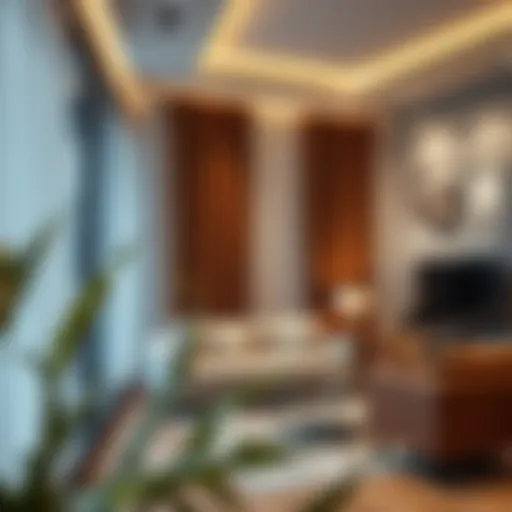Essential Guide to Desktop Options for PCs


Intro
As we navigate through the modern digital age, the desktop options for PCs have evolved significantly. No longer are we limited to the run-of-the-mill designs that lack character and function. Today’s desktops come in a variety of styles and materials, catering to the diverse preferences of homeowners, designers, and tech enthusiasts alike. This guide aims to demystify the different types of desktops available, taking into account not just their structural design but also how they fit within our homes and lifestyles. Let's embark on a journey to discover the perfect desktop that intertwines aesthetic appeal with practical utility.
Furniture Styles and Trends
When choosing a desktop for your PC, the style plays a pivotal role. It's like picking a piece of art for your home; the right desktop can set the tone for the entire room. Let's break down some of the key styles that are making waves nowadays.
Modern vs. Traditional: Understanding the Aesthetics
In the world of desktops, there are two prominent styles: modern and traditional.
- Modern Desktops: Characterized by clean lines and minimalistic design, modern desktops often feature materials like glass and polished wood. They are designed to be functional yet unobtrusive, often complemented with sleek electronic gadgets.
- Traditional Desktops: These desktops are more ornate, often showcasing rich woods such as mahogany or oak. They exude a sense of classic warmth, perfect for those who appreciate timeless elegance.
Choosing between modern and traditional often boils down to personal preference. A modern desk might work well in a minimalist space, while a traditional desk could anchor a more eclectic room.
Color and Material Trends: What's In and What's Out
The color and materials of desktops can dramatically impact their feel and appearance. Here’s an overview of current trends:
- In:
- Out:
- Light wood finishes like ash or birch are trending, adding a touch of airy brightness.
- Colors such as sage green and soft blues are becoming popular, creating serene workspaces.
- Dark, heavy finishes are fading in favor of lighter motifs.
- Glossy surfaces, once favored, are being replaced by matte finishes that provide a more functional appeal, reducing glare from screens.
It's crucial to consider how these colors and materials will harmonize with the existing decor of your home office or study area.
"Furniture is to be used, not just looked at—a well-designed desktop can enhance both your productivity and your space’s aesthetic."
Furniture Care and Maintenance
Selecting an aesthetically pleasing desktop is only half the battle; taking care of it is equally important. Here's how to prolong the life of your investment.
Tips for Prolonging the Life of Your Furniture
- Regular Cleaning: Use a soft, dry cloth to dust regularly. For deeper cleaning, utilize a damp cloth with mild soap, avoiding harsh chemicals.
- Avoid Direct Sunlight: Place desks away from windows or use coverings to prevent fading or warping of materials.
- Use Coasters and Mats: Protect surfaces from scratches or heat damage by using coasters for drinks and mats for laptops.
DIY Repair Hacks for Common Furniture Issues
- Scratches: For minor scratches on wood, mix a bit of olive oil and vinegar, apply it gently, and watch it disappear.
- Sticky Drawers: Sprinkle a little talcum powder on the drawer slides to ease movement.
Maintaining your desktop not only enhances its longevity but also ensures you enjoy a beautifully functional workspace for years to come.
Epilogue
Choosing the right desktop for your PC involves a nuanced understanding of styles, trends, materials, and proper care. Every detail, from the consistency of wood grains to the choice of colors, contributes to a workspace that inspires creativity and productivity. In a world laden with options, making informed decisions based on personal and practical needs will help create a satisfying environment that reflects your unique taste.
For further reading on furniture styles, check out Britannica or engage with communities on platforms like Reddit.
By blending together thoughtful design, quality materials, and practical maintenance tips, finding the perfect desktop no longer feels like searching for a needle in a haystack.
Understanding Desktop Types
When diving into the world of desktop options for PCs, understanding the different types of desktops becomes paramount. This knowledge not only aids in making well-informed decisions tailored to personal needs but also helps in recognizing the particular benefits and limitations of each type. Each desktop variant exists to fulfill unique requirements, whether for everyday use, professional tasks, or high-end gaming.
Importance of Understanding Desktop Types
Recognizing the types of desktops allows homeowners, designers, and enthusiasts alike to navigate the myriad of choices available. It helps determine compatibility with existing setups, future-proofing, and provides insights into functionality suited for different lifestyles. Here’s what to keep in mind:
- Functional Needs: Identifying whether the desktop is for basic tasks, professional applications, or gaming can greatly influence the choice.
- Space Considerations: Different setups require varying amounts of space, especially in compact living areas.
- Aesthetic Appeal: In terms of design, understanding styles can assist in selecting a desktop that complements the overall interior.
"Different strokes for different folks" holds true when it comes to desktops—what works for one may not be suitable for another.
Traditional Desktops
Traditional desktops are often modeled as towers, typically made up of separate components like the monitor, keyboard, and CPU housed in a case. They present a quintessential blueprint for many users who seek a reliable workstation. The advantages include:
- Upgradeability: Most traditional desktops offer the flexibility to upgrade components like RAM, storage, or the graphics card, extending its lifespan.
- Ergonomics: The separate parts encourage a workspace that can be customized for comfort, with varying monitor heights and keyboard placements.
- Performance: Traditionally built to provide power, these desktops can handle demanding software and multitasking with ease.
Yet, their bulkiness may not appeal to every potential user, especially in tight quarters.
Modern All-in-One Computers
The all-in-one desktops are a modern twist on traditional setups, with the CPU integrated into the monitor, resulting in a sleeker design. This type has surged in popularity due to several compelling features:
- Space-Saving Design: Fewer components mean less clutter, making them perfect for small homes or minimalistic workspaces.
- Ease of Setup: Being an all-in-one unit simplifies the installation process. Just plug it in and you’re ready to go.
- Aesthetic Appeal: With their streamlined profiles, all-in-ones bring a certain elegance to a workspace.
However, the trade-off often comes in the form of limited upgradability and typically higher costs as compared to traditional desktop setups.
Gaming Desktops
Gaming desktops are tailored specifically for gamers' needs, equipped with potent processors and high-end graphics cards. The remarkable features of these desktops include:
- Performance: They provide superior graphics and speed, offering a seamless gaming experience.
- Customization: Many gaming desktops support extensive modification options, from aesthetic lighting to advanced cooling systems, catering to personal preferences.
- Longevity: With powerful components, they can often handle the requirements of upcoming software releases without needing immediate upgrades.
Nonetheless, gaming desktops can be more costly, and their size and design might not fit well into every home.
Compact Desktops and Mini PCs
For individuals who desire a powerful machine without the bulk, compact desktops and mini PCs are a perfect fit. These small packages still manage to keep robust capabilities, and they come with several attractive benefits:
- Portability: Compact options are easily moved and can fit into tight spaces.
- Energy Efficiency: Often designed to consume less power, these desktops can save on energy bills.
- Low Footprint: Perfect for environments that cannot accommodate large equipment, such as small offices or bedrooms.
Challenges arise when considering performance—the smaller components may limit upgradability and processing power as compared to traditional or gaming models.
Design Considerations for Desktops
When it comes to selecting a desktop, the way it looks, feels, and works in your space matters greatly. The design considerations go beyond mere aesthetics; they involve creating an environment where functionality meets style. Whether you are an avid gamer, a remote worker, or someone who just loves their tech, there are several key aspects to mull over when choosing your desktop.
Aesthetics and Style
Modern vs. Classic Designs
In the realm of desktop computers, the debate between modern and classic designs is ever-present. Modern designs typically encompass sleek lines, minimalist aesthetics, and often, a focus on high-tech materials. Their appeal lies in how well they blend into contemporary settings without drawing too much attention. This subtlety allows for a more streamlined workspace, as well as easier integration with other devices.
On the flip side, classic designs tend to have more character and a sense of timelessness. They may feature rich wood finishes or ornate touches that imbue warmth and nostalgia into a space. While they might not sport the ultra-slim profiles of modern models, they often stand out in their own right, creating a focal point in the room.
Choosing between the two ultimately boils down to what resonates with you personally. If a sleek, clean workspace is paramount, you might favor modern. However, if you appreciate craftsmanship and character, a classic desktop might just be your cup of tea.
Color Schemes and Finishes

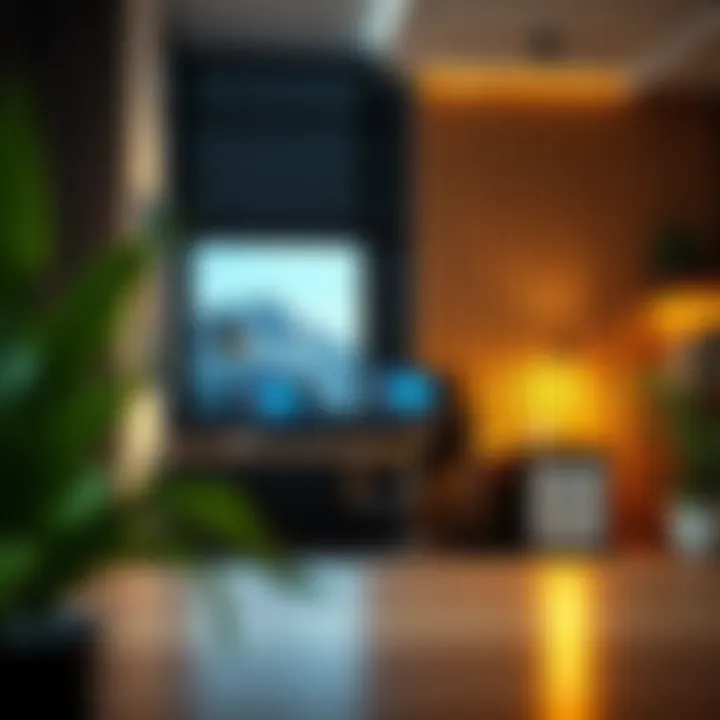
The color scheme and finish of a desktop can have a striking impact on the overall ambiance of your workspace. Light colors, such as whites and pastels, can create an airy, open feel, while darker hues might lend a sophisticated edge. Also gaining ground are vibrant colors that add energy to the environment.
Finishes, be it matte or glossy, also play a critical role. Matte finishes tend to minimize glare and give a modern touch, making them a favorite for many professionals. On the other hand, a glossy finish, while eye-catching, can show fingerprints and dust more readily, requiring more maintenance.
Ultimately, the right combination of color and finish can elevate your desktop from just a functional piece to an essential part of your design scheme.
Space Optimization
Desk Size and Layout
Desk size and layout are pivotal elements when planning your workspace. An oversized desk may seem appealing at first glance, but it could end up being a hindrance in a smaller room. It’s crucial to measure your space accurately to avoid awkward arrangements. A well-placed desk can enhance productivity, providing enough room for your monitors, keyboard, and other peripherals without crowding the space.
Thinking about how your desk interacts with the rest of the room is vital, too. An L-shaped layout might suit well in corners for maximizing floor space, while a traditional rectangular desk could be versatile enough to fit in various room designs.
What to note is that your desk should cater to your work habits. If you have multiple monitors or a tendency to spread out documents, opt for a layout that can accommodate these needs.
Vertical Storage Solutions
As space becomes more of a premium, vertical storage solutions are becoming increasingly relevant. These solutions can include shelving units, cabinets that go up rather than out, and even wall-mounted organizers. Such options save floor space and add dimension to your room, helping you keep clutter at bay.
Vertical storage can serve not just functional purposes but aesthetic ones too. A well-arranged shelf with a mix of books, décor, and tech creates an attractive visual that draws the eye upward, making even small spaces feel larger. Moreover, having your essentials organized and off the desk frees up valuable workspace for actual work, ultimately making your workflow more efficient.
In the world of design, how you arrange your space can significantly affect your mindset and productivity.
When weighing your options, consider how aesthetics and function can coexist; a beautiful desktop setup often reflects a well-considered blend of both of these aspects. Whether you want a peaceful workspace or an invigorating tech haven, balancing aesthetics with practicality should guide your decisions.
Functionality and Usage
When considering a desktop for your PC, functionality and usage are paramount. It’s not just about how it looks; it's also about how it performs under various tasks. This section delves into critical elements, such as performance requirements and input/output options, highlighting their impact on the overall user experience.
Performance Requirements
Processor Specifications
Processor specifications are essential as they dictate the speed and efficiency of a desktop. The cornerstone of a desktop's performance lies in its CPU. For instance, Intel's Core i7 processors are renowned for their multicore capabilities, allowing several operations to happen simultaneously. This results in swift processing for demanding tasks like video editing or gaming.
A key characteristic that sets these processors apart is their clock speed, measured in GHz. Higher clock speeds generally equate to better performance. However, junking performance needs can sometimes lead to overheating or excessive power consumption. Considering a CPU’s thermal design power (TDP) can guide you in choosing a processor that balances performance with thermal efficiency.
Pros:
- High performance for demanding applications
- Excellence in multitasking capabilities
Cons:
- Can be pricier, especially high-end models
- May require additional cooling solutions due to heat output
Graphics Capability
The graphics capability of a desktop complements its processor's performance and is integral for tasks requiring visual fidelity. Desktop graphic cards, like NVIDIA's GeForce RTX series, are popular among gamers and creative professionals alike. Their prowess lies not just in gaming but also in rendering graphics and video editing.
The unique feature of these graphics cards is their rendering processes that boost frame rates and improve visual quality. A characteristic to note is dedicated graphics memory, which helps manage larger files and textures.
Pros:
- Enhances gaming and media creation experiences
- Superior rendering and 3D modeling performance
Cons:
- Can inflate the overall cost of a desktop build
- May require higher power supply
Input/Output Options
USB Connectivity
In the realm of connectivity, USB ports are crucial for linking a plethora of devices. Whether you're connecting external drives, printers or even peripherals like gaming mice, a diverse range of USB ports can greatly enhance usability. Most modern desktops feature multiple USB-A and USB-C ports, allowing for fast data transfer rates.
What sets USB-C apart is its versatility, providing faster data transfer and charging capabilities. This characteristic becomes increasingly vital as devices evolve toward wireless and compact formats.
Pros:
- Supports a wide range of devices
- Fast data transfer rate and charging capabilities
Cons:
- Some older devices may require adapters to connect
Peripheral Support
Peripheral support relates to how well a desktop system allows for the integration of additional devices like keyboards, mice, and monitors. Ideally, you want a desktop that can accommodate various peripherals without hiccups. Modern desktops often come equipped with Bluetooth, giving you the option to connect wireless devices seamlessly. This is handy for a clean workspace sans cable clutter.
A key characteristic of strong peripheral support is the availability of expansion slots. This allows tech-savvy users to add new hardware as needs evolve.
Pros:
- Allows for a customizable experience based on user preferences
- Enhanced workspace organization without wires
Cons:
- Compatibility issues might arise with less common devices
- Wireless connections can sometimes face drop-off issues
"Choosing the right desktop means understanding that its functionalities are as important as its aesthetics. Finding the balance between performance, connectivity, and peripheral support ensures a satisfactory user experience."
This segment on functionality and usage arms you with the knowledge to select a desktop tailored to your specific needs, combining performance with the necessary input/output capabilities.
Material Selection for Desktops
When it comes to choosing a desktop, the material it’s made from can make a world of difference in both functionality and aesthetics. The choice of materials not only affects the durability and maintenance of the desk but also contributes to the overall ambiance of the workspace. Homeowners, interior designers, and DIY enthusiasts alike should consider how materials can reflect personal style while providing practical use. In this section, we’re diving into the merits and drawbacks of two primary material categories: wood and metal/glass combinations.
Having the right material can mean the difference between a workspace that inspires productivity and one that feels lackluster and uninspired.
Wooden Desktops
The warmth and natural allure of wood make it a favored choice for many when selecting desktops. The tactile feel and visual appeal of wood can transform an ordinary working space into an inviting one.
Types of Wood
Not all woods are created equal. When discussing types of wood for desktops, you will often encounter solid hardwoods like oak, maple, and walnut. Each has unique qualities that can influence the purchase decision.
- Oak: Known for its strength and durability, oak can withstand wear and tear, making it a popular option for family homes, where kids or pets may be around.
- Maple: This wood is lighter in color and offers a smooth grain. It’s a good choice for modern settings, adding a clean look. Its hardness makes it resistant to scratches, ideal for those who might knock over their coffee now and again.
- Walnut: With its rich color, walnut provides a touch of elegance. It can be on the pricier side but is highly sought after for its unique grain patterns and longevity.
The varietal differences not only allow for customization based on aesthetic preferences but also affect functionality. For example, a heavier wood like oak might be better for a stationary setup, while lighter woods might suit a more flexible design.
Durability and Care


The durability of wooden desks can greatly affect their long-term appeal. Solid wood offers resilience, whereas particle board or MDF (medium-density fiberboard) can fall short. Solid wood can last for decades with proper care.
- Maintenance: Wood requires periodic maintenance such as polishing to maintain its luster. Be mindful that moisture can warp or damage wood; thus, a careful cleaning regimen is necessary.
- Care Instructions: Use coasters to avoid ring marks, and don't place drinks directly on the wood. If spills do happen, cleaning them promptly can help keep the surface looking pristine.
In contrast to metal options, wood may require more upkeep, but the rewards can outweigh the effort thanks to its natural beauty.
Metal and Glass Construction
Metal and glass desks bring a modern aesthetic that can suit high-tech environments quite well. They also tend to offer a sleeker, more industrial vibe.
Pros and Cons
Every choice can have its ups and downs, and metal/glass structures are no exception.
Pros:
- Durability: Metal frames often withstand the test of time, resisting scratches and general wear.
- Aesthetic Appeal: The combination of metal and glass generally fits into contemporary design, offering an impression of modern sophistication.
- Lightness: Glass tops can make a space feel more open, visually enhancing smaller rooms.
Cons:
- Scratches: Glass may be prone to scratching, which can mar its appearance over time.
- Cold Feel: Some may find the combination less warm or inviting compared to wood.
These factors contribute to the overall decision-making process and the eventual user experience.
Modern Trends
Current trends in desk material selection show an increased interest in seamless integration of technology.
- Smart Desks: Desks with built-in charging pads or adjustable heights can elevate functionality.
- Eco-Friendly Materials: Sustainable materials have become quite popular as consumers become more aware of their environmental impact.
The trend toward combining style with sustainable choices means you’re not just picking a desk, but selecting a piece that resonates with your values.
In shifting to modern materials like recycled metals or ethically sourced woods, you’re not only considering design but also making a statement about the kind of workspace environment you want to create.
Choosing the right material is pivotal because it speaks to your personal taste while fulfilling practical needs. It shapes your working environment and reflects your lifestyle. By balancing aesthetics with functionality, you can create a workspace that’s not just a desk but an integral part of your home or office.
Smart Desktops
Smart desktops represent a significant shift in how we approach computing, emphasizing not only functionality but also integration with the wider smart home ecosystem. These systems incorporate advanced technology that goes beyond traditional computing tasks. Their importance in this article lies in the way they intertwine convenience, efficiency, and cutting-edge technology, making them a noteworthy option for homeowners and tech enthusiasts alike. The fusion of desktop computing with smart features provides a user experience that addresses modern demands and preferences.
Integration with Smart Home Systems
Voice Control
Voice control stands out as a key characteristic of smart desktops. This technology allows users to interact with their devices through spoken commands. The convenience of hands-free operation makes it a widely appreciated choice, especially for multitaskers. Users can command their desktop to execute tasks like checking emails or adjusting settings without needing to navigate through menus. A unique feature of voice control is its ability to learn and adapt to user preferences over time, making it more intuitive and personalized.
However, voice control isn't without its drawbacks. It can sometimes misinterpret commands or struggle with accents, creating a slight hurdle for effective communication. Still, the overall benefits often outweigh these minor inconveniences, enhancing the user experience remarkably.
Smart Devices Connectivity
Smart devices connectivity is another essential aspect of modern desktops. This feature ensures that desktops can smoothly interact with various smart devices throughout the home, such as thermostats, lights, and security systems. By making everything work in harmony, users can create a seamless environment that responds to their needs nearly instantaneously. This connectivity is increasingly popular; many users see it as a way to simplify their lives.
A notable feature of this connectivity is the ability to manage and control smart devices remotely through the desktop's interface. While this opens up a world of possibility, it also comes with potential security concerns. As the number of connected devices increases, so does the importance of safeguarding personal information. Savvy users will want to be proactive about setting up secure connections and regularly updating their device software.
Future Trends in Desktop Technology
AI and Desktop Interfaces
The integration of AI into desktop interfaces offers exciting possibilities. AI can help streamline user interactions, making the user interface more adaptive and responsive. A significant quality of AI interfaces is their ability to predict user needs based on past behavior, simplifying tasks significantly. This indicates a shift where systems become preferences-driven rather than just command-driven.
Although this technology is promising, there are considerations to keep in mind. AI can require significant computational resources, which might affect performance on lower-end models. Nevertheless, for users equipped with the right hardware, the advantages of having a smart, self-learning interface can lead to a much more efficient workflow.
Emerging Technologies
Emerging technologies in desktop computing influence how we’ll interact with our devices in the future. Innovations in cloud computing, for instance, allow for more powerful processing capabilities that aren’t limited by physical hardware specs. This characteristic makes it a strong contender in discussions about the next generation of desktops.
Alongside cloud tech, developments in virtual and augmented reality can also redefine how tasks are performed, turning simple computing into immersive experiences. While these advancements can enhance productivity and creativity, they may also raise questions about accessibility and the learning curve associated with new tech.
"The future of desktop technology is not just in creating more powerful machines, but in making them more adaptable to our lifestyles."
The End
As we move further into the realm of smart desktops, understanding these elements can help users make informed choices that reflect their needs and preferences. By recognizing how voice control, smart device connectivity, AI interfaces, and emerging technologies work together, homeowners, designers, and tech enthusiasts can navigate this ever-evolving domain more effectively. By keeping an eye on trends and being aware of the potential benefits and challenges, users can gain valuable insight into selecting the right desktop for their personal and professional use.
Desktop Ergonomics
Desktop ergonomics plays a crucial role in how we interact with our computers daily. With most of us spending long hours tucked away in front of a screen, understanding ergonomics becomes essential not just for comfort, but also for long-term health and productivity. The integration of ergonomic elements into desktop setups helps in reducing risks of strain, injury, and fatigue, while also enhancing overall efficiency during work.
Workstation Setup
Desk Height and Monitor Placement
The desk height and monitor placement are vitally important in creating an ergonomic workstation. An ideal desk should allow users to maintain their arms parallel to the floor when typing, with the monitor positioned at eye level. This configuration encourages a neutral posture, lessening the likelihood of discomfort in the neck and shoulders. If the screen is too high or low, one may find themselves straining their neck to accommodate.
One unique feature of desk height is the ability to adjust. Many modern desks now come with features such as adjustable height settings that allow for switching between sitting and standing. This adaptability not only caters to personal preferences but also plays a significant role in breaking the monotony of prolonged sitting. While there is a plethora of benefits to this setup, a common snag can be the initial expense of acquiring such desks, which might not be in everyone’s reach.
Chair Selection
When discussing chair selection, it is hard to underestimate its impact on comfort and posture during long working hours. An ergonomic chair is designed to support the natural curves of the human body, offering ample lumbar support. This helps alleviate pressure on the lower back, thereby promoting healthier sitting habits.
Key characteristics of ergonomic chairs typically include adjustable seat height, adjustable armrests, and lumbar support. Many users find such features beneficial, as they can be personalized to fit individual body types.
However, it is worthy to note that while these chairs are popular for a good reason, the wrong chair can lead to discomfort. A chair that does not adjust properly might still cause strain to the back or legs. Thus, when selecting a chair, it’s important to test it out in a store or ensure a solid return policy when purchasing online.
Benefits of Ergonomic Designs
Reducing Strain and Discomfort
The primary aim of ergonomic designs is reducing strain and discomfort. Each element of an ergonomic workstation—from the height of the monitor to the slope of the seat—is geared towards minimizing undue stress on various body parts. This is beneficial not only for immediate comfort but can ward off chronic issues like carpal tunnel syndrome or neck pain.
A notable feature of ergonomic setups is that they prompt users to remain aware of their posture. This mindfulness can often lead to better habits, creating a healthier relationship with work.
Yet, one downside could be the initial learning curve when adjusting to new setups. Some individuals may find it challenging to adapt to the new layouts or arrangements, which could temporarily exacerbate discomfort until they are accustom to the ergonomic changes.
Enhancing Productivity
Incorporating ergonomic designs in desktop setups has been shown to enhance productivity. A workspace that supports the user’s body can lead to longer periods of focus without distraction from discomfort. This increased comfort can encourage greater engagement with tasks, consequently elevating overall performance.
Many find that with less pain and discomfort, they can concentrate better on the job at hand, freeing up mental energy that would otherwise be directed toward managing physical aches.
However, a consideration worth noting is that productivity enhancement doesn’t happen overnight. It may take time and effort to fully revamp one’s workspace for better ergonomic qualities. Nevertheless, those who invest this time often reap the rewards in terms of efficiency and overall job satisfaction.
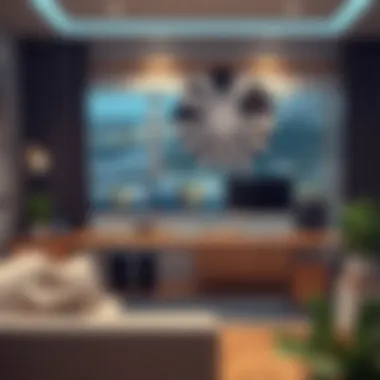

"Ergonomics is not just about comfort; it’s about creating an environment where our bodies can thrive while we accomplish our goals."
Budget Considerations for Desktop Choices
When it comes to selecting a desktop, budget considerations play a pivotal role in guiding the decision-making process. Desktops can range from modestly priced entry-level models to premium high-end systems, thus understanding the nuances of pricing is essential for any potential buyer. This section breaks down the price ranges between various models and looks at the value one can derive for the investment. Moreover, keen insights into cost-efficiency in upgrades will be discussed, giving you clarity in long-term desktop ownership.
Price Ranges
Entry-Level vs. High-End Models
Entry-level desktops cater primarily to users who seek basic functionality without burning a hole in their pocket. Their affordability makes them an attractive choice for students and casual users who do not require powerful performance capabilities. For instance, models like the Dell Inspiron Desktop offer enough power for web browsing, document editing, and simple tasks, all at a price that won’t make your wallet weep.
On the flip side, high-end models are built for those who crave superior performance, often featuring better processors, enhanced graphics capabilities, and additional storage. A prime example is the Apple iMac, which combines aesthetic appeal with powerful specs ideal for creative professionals.
However, it’s worth noting that high-end features come at a price. While these systems are great for performance-intensive tasks like gaming or video editing, they might not be worthwhile for someone who only needs to check email or stream movies.
Value for Money
Value for money is a term that resonates deeply with most consumers. In terms of desktop choices, this implies getting a good mix of performance, durability, and features for the price paid. A desktop like the HP Pavilion Desktop is often highlighted for its balance. It strikes a nice chord between affordability and functionality, catering to a wide spectrum of users.
A major aspect of value for money is understanding that sometimes, spending slightly more can lead to a machine that endures longer and saves you from future upgrade costs. While budget machines can tempt you with low prices, they might lack upgrade paths, becoming outdated faster.
Cost-Efficiency in Upgrades
Upgradeable Components
In the fast-evolving tech world, having the capacity for upgrades can be a game changer. Upgradeable components—like RAM, storage, or graphics cards—allow you to prolong the lifespan of your desktop without the need for a completely new purchase. Take for example the Lenovo ThinkCentre, which is designed not just for performance but also for future-proofing with easy access to internal parts for upgrades.
This flexibility in upgrading characteristics makes these models a popular choice, especially for users who may want to enhance their systems over the years. However, an important consideration to keep in mind is that not all desktops offer this feature, so thorough research is essential when making a purchase.
Longevity of Desktop Designs
Examining the longevity of desktop designs tells a more profound story about ownership. A robustly built desktop, such as a Dell XPS, tends to offer a longer service life compared to some entry-level counterparts. The durable materials used not only impact aesthetics but also the performance under pressure.
Investing in a desktop with proven longevity means reduced replacement frequency, which in turn leads to cost savings over the years. This feature, while often overlooked, plays a significant role in determining the overall lifetime cost of ownership and offers peace of mind for many buyers.
A well-chosen desktop can serve effectively for many years, turning an upfront cost into a lasting asset.
Finding the right desktop involves matching your budget with your needs while considering future requirements. A clear understanding of entry-level versus high-end models, value for money, and the importance of upgradeable components can assist in making an informed decision, ultimately enhancing your purchasing experience.
Sustainable Practices in Desktop Production
Sustainable practices in desktop production have become a pivotal aspect of modern technology. As we become more aware of our environmental footprint, incorporating eco-friendly materials and energy-efficient processes has shifted from a trend to a necessity. This section delves into the essential elements of sustainability for desktops, including the materials used and the efficiency of power consumption. The goal is to highlight how these practices not only contribute to a better environment but also align with consumer values and market trends.
Eco-Friendly Materials
Sustainable Wood Sourcing
Sustainable wood sourcing is an important consideration when discussing eco-friendly materials. It focuses on the responsible management of forests, ensuring that wood products are harvested without causing harm to the ecosystem. The key characteristic of sustainable wood sourcing is that it prioritizes renewable resources and promotes forest regeneration. This practice is a beneficial choice for desktop production as it reduces deforestation and encourages biodiversity.
One unique feature of sustainable wood is its certification process, which often includes labels like FSC (Forest Stewardship Council) or PEFC (Program for the Endorsement of Forest Certification). Choosing desktops made with sustainably sourced wood can also be advantageous in the long run, as they often come with a lower carbon footprint compared to synthetics or unsustainably harvested materials.
However, using sustainable wood can also have drawbacks. The cost is typically higher due to the rigorous sourcing process and certification requirements, which might off-put some manufacturers. Despite this, the long-term environmental benefits tend to outweigh initial expenses.
Recyclable Metals and Plastics
Recyclable metals and plastics play a crucial role in sustainable desktop production. These materials can be repurposed at the end of their life cycle, significantly reducing waste. The key characteristic of these materials is their ability to be reprocessed and reused, which is a popular choice today as consumers are more inclined toward sustainable practices.
One unique feature of recyclable metals and plastics is their versatility. They can be found in various components of desktops, from structural framing to internal circuitry. This not only helps in minimizing landfill contributions but also contributes to a circular economy where materials are continuously reused.
Despite their virtues, there are disadvantages as well. Not all recyclable plastics are created equal, and some may not have sufficient recycling facilities available, limiting their true environmental benefit. Also, there's a compromise in aesthetics or weight, depending on the specific application in desktop design.
Energy Efficiency
Power Usage in Desktops
Power usage in desktops is another pivotal aspect of sustainability. As desktop computers continue to evolve, their energy consumption has become a vital consideration for users concerned about both environmental and cost implications. The key characteristic here is efficiency. Energy-efficient desktops draw less power while delivering high performance, making them an attractive option for consumers.
The unique selling point of energy-efficient desktops lies in their lower operating costs. They can significantly reduce energy bills, which can be an impressive draw for homeowners and professionals alike. This translates to not only savings but also a lesser environmental burden due to decreased electricity consumption.
However, the flip side can be that initial investments into energy-efficient components might be higher than standard options. It's essential for buyers to balance upfront costs with long-term savings when considering these models.
Energy Star Ratings
Energy Star Ratings contribute significantly to understanding energy efficiency. This voluntary program identifies and promotes energy-efficient products, making it easier for consumers to choose efficient options. The key characteristic of the Energy Star label is its credibility, as it is backed by the U.S. Environmental Protection Agency.
The unique feature of desktops that earn Energy Star ratings is they are rigorously tested to ensure they meet strict efficiency guidelines. This makes them a beneficial choice for buyers looking to minimize their environmental impact without sacrificing performance.
Customers can also take pride in using Energy Star certified products, knowing they are playing a part in promoting sustainability. However, it’s worth noting that not every model will have the Energy Star label, which can limit choices for buyers focused on eco-friendliness.
"Adopting sustainable practices not only benefits the planet but can also enhance marketability and consumer trust in a brand."
In summary, sustainable practices in desktop production incorporate eco-friendly materials and energy efficiency strategies. Choosing sustainable wood, recyclable metals and plastics, and energy-efficient desktops reflects growing consumer awareness and responsibility. As the market evolves, these practices are not just good for the environment but are aligning increasingly with consumer preferences and smart design.
Shopping for the Right Desktop
Choosing the right desktop isn’t just about finding a machine that can run your favorite applications. It’s a blend of understanding your personal usage alongside professional requirements. This section dives into how you assess what you need, where to find it, and why it matters in the grand scheme of your productivity and leisure.
Assessing User Needs
Requirements for Personal Use vs. Professional Use
When it comes to desktops, personal and professional use demands can differ quite a bit. For personal use, one might be looking for a device mainly for browsing the internet, watching videos, or perhaps light gaming. These machines don’t need to break the bank. A decent consumer-grade processor with enough RAM to keep things running smoothly is sufficient.
Conversely, when it comes to professional needs, the stakes rise. Whether you're a graphic designer, avid gamer, or database administrator, your requirements are going to be significantly higher. You’ll need something with robust processing capabilities, dedicated graphics cards, and perhaps an expansive storage solution to handle large files. This distinction is crucial; buying a desktop that’s over or under-suited is not just costly but also inefficient for your workflow.
A key characteristic of understanding these needs is how well it aligns both with performance capacity and user comfort. For instance, designers benefit from larger monitors and high-resolution displays, making their tasks easier and enhancing work quality. In contrast, a budget model might suit a casual user just fine but wouldn’t hold up in a demanding work environment. This is why knowing your precise requirements can lead to making a much more informed purchase.
Suitability of Features
When talking features, we must consider what’s essential versus what’s just nice to have. For instance, a desktop with a solid-state drive (SSD) can dramatically improve boot times and application launches, which is a boon for every user, be it personal or professional.
Key features that often make the cut include adequate RAM, multiple USB ports for peripherals, and flexibility for upgrades down the line. Opting for functionalities that align with your daily tasks helps you remain efficient and productive. A user who dumps all their data into the cloud may overlook internal storage size, while one who handles video editing needs to prioritize powerful GPUs and expansive storage.
Evaluating features goes hand-in-hand with your personal aspirations. For example, if you plan on creating videos or engaging in graphic design, investing in a powerful desktop can save you time and elevate your work quality. The features of the desktop therefore directly contribute to a seamless operation process.
Where to Buy
Online Retailers
Now, moving on to where you can actually get your hands on a desktop. Online retailers make the shopping experience simpler than ever, offering a plethora of options right from your sofa. These platforms allow you to compare specs, read user reviews, and often find deals you might not see in brick-and-mortar stores.
One significant advantage of online shopping is the convenience and often broader selection. Websites like Amazon or Best Buy provide filtering tools to help you sift through countless options quickly, honing in on what suits your needs precisely. However, a potential downside is that purchasing without tactile interaction may lead you to miss out on the weight and feel of the desktop, critical for selection in some instances.
Showroom Experiences
On the other hand, showroom experiences allow you to physically interact with desktops before making that commitment. You can touch the keys, get a feel for the screen size, and see the build quality firsthand. This tactile experience can be invaluable, especially when investing a significant amount of money.
Another appealing aspect of showrooms is the assistance from knowledgeable staff who can answer questions and offer tailored advice based on what you’re looking for. However, there is a trade-off; options may be more limited compared to online markets, and sometimes prices may not be as competitive.